This blog post is about using NetFlow for sending network traffic statistics to an nProbe collector which forwards the flows to the network analyzer ntopng. It refers to my blog post about installing ntopng on a Linux machine. I am sending the NetFlow packets from a Palo Alto Networks firewall.
My current ntopng installation uses a dedicated monitoring ethernet port (mirror port) in order to “see” everything that happens in that net. This has the major disadvantage that it only gets packets from directly connected layer 2 networks and vlans. NetFlow on the other hand can be used to send traffic statistics from different locations to a NetFlow flow collector, in this case to the tool nProbe. This single flow collector can receive flows from different subnets and routers/firewalls and even VPN tunnel interfaces, etc. However, it turned out that the “real-time” functionalities of NetFlow are limited since it only refreshes flows every few seconds/bytes, but does not give a real-time look at the network. It should be used only for statistics but not for real-time troubleshooting.
Some Pre Notes
I am using a Ubuntu 14.04.5 LTS (GNU/Linux 3.16.0-77-generic x86_64) server. At the time of writing, nProbe had version v.7.4.160802 while ntopng was in version v.2.4.160802. Furthermore note that nProbe requires a license.
For general information about NetFlow use Wikipedia or Cisco or RFC 3954. For the other tools, use the official web sites: nProbe and ntopng. The nProbe site offers a detailed documentation PDF. A similar tutorial for installing nProbe is this one.
Installation of nProbe
(Since I already showed how to install ntopng, I will only show how to use nProbe here.) The stable builds for nProbe and ntopng are listed here. That is, to install nProbe, I used the following commands:
|
1 2 3 4 5 |
wget http://apt-stable.ntop.org/14.04/all/apt-ntop-stable.deb sudo dpkg -i apt-ntop-stable.deb sudo apt-get update sudo apt-get install nprobe |
Since I want to receive NetFlow packets and forward them to ntopng, nProbe must run in Collector Mode. That is, I am using the following configuration file:
|
1 |
sudo nano /etc/nprobe/nprobe-none.conf |
with these entries:
|
1 2 3 4 |
--zmq="tcp://*:5556" --collector-port=2055 -n=none -i=none |
Note the naming of the config file: “nprobe-none.conf“. This is mandatory due to the documentation of nProbe: “When nProbe is used in probe mode it is not bound to any interface as its job is to collect NetFlow from some other device. In this case the configuration file to be created is: nprobe-none.conf.” (To my mind, this is a spelling mistake because it should read “When nProbe is NOT used in probe mode…”. However, it is working.)
Furthermore, an empty “start” file is needed to tell the init process to use this configuration file:
|
1 |
sudo touch /etc/nprobe/nprobe-none.start |
After a start of the service with sudo service nprobe start , ntopng must be configured to use this nProbe instance. Open the configuration file:
|
1 |
sudo nano /etc/ntopng/ntopng.conf |
and add the following interface (= localhost):
|
1 |
--interface="tcp://127.0.0.1:5556" |
Finally, restart the ntopng process: sudo service ntopng restart .
A netstat view should indicate the listening 2055 UDP port for nProbe, the 5556 TCP port for the connection between nProbe and ntopng, as well as the common 3000 TCP port from the ntopng WebGUI:
|
1 2 3 4 5 6 7 8 9 10 11 12 13 14 15 16 17 18 19 20 21 |
weberjoh@jw-nb10-syslog-mirror:~$ sudo netstat -tulpen Active Internet connections (only servers) Proto Recv-Q Send-Q Local Address Foreign Address State User Inode PID/Program name tcp 0 0 127.0.0.1:6379 0.0.0.0:* LISTEN 107 12714 1184/redis-server 1 tcp 0 0 0.0.0.0:5556 0.0.0.0:* LISTEN 0 15260 1641/nprobe tcp 0 0 0.0.0.0:22 0.0.0.0:* LISTEN 0 12157 1017/sshd tcp 0 0 0.0.0.0:3000 0.0.0.0:* LISTEN 65534 14983 1676/ntopng tcp6 0 0 :::22 :::* LISTEN 0 12159 1017/sshd udp 0 0 0.0.0.0:2055 0.0.0.0:* 0 15261 1641/nprobe udp 0 0 192.168.120.10:123 0.0.0.0:* 0 14413 1526/ntpd udp 0 0 127.0.0.1:123 0.0.0.0:* 0 14412 1526/ntpd udp 0 0 0.0.0.0:123 0.0.0.0:* 0 14405 1526/ntpd udp 0 0 0.0.0.0:161 0.0.0.0:* 0 12958 1224/snmpd udp 0 0 0.0.0.0:514 0.0.0.0:* 0 12684 1157/syslog-ng udp 0 0 0.0.0.0:55059 0.0.0.0:* 0 12943 1224/snmpd udp6 0 0 :::2055 :::* 0 15262 1641/nprobe udp6 0 0 2003:51:6012:120::1:123 :::* 0 14416 1526/ntpd udp6 0 0 fe80::21d:92ff:fe53:123 :::* 0 14415 1526/ntpd udp6 0 0 ::1:123 :::* 0 14414 1526/ntpd udp6 0 0 :::123 :::* 0 14406 1526/ntpd udp6 0 0 ::1:161 :::* 0 12959 1224/snmpd |
Since all services are now configured within configuration files that are referenced in the init scripts, they are started automatically after a system reboot. Great.
Palo Alto NetFlow
I am using a Palo Alto Networks firewall (version 7.1.3) to send NetFlow statistics to the nProbe collector. (More information about NetFlow on Palo.) This is configured in the following way: Adding of a NetFlow Server Profile and referencing this profile on all needed Network Interfaces, such as:
I am using quite fast values for the Template Refresh Rate as well as the Active Timeout. On interfaces with huge amount of traffic other values are probably better.
A small tcpdump capture shows some samples of the NetFlow packets sent by the Palo Alto. The following Wireshark screenshots show a NetFlow template as well as a sample flow:
ntopng Usage
Now here is the usage within ntopng. Simply choose the tcp://127.0.0.1:5556 interface at the upper right side. All features of ntopng remain the same, such as using the Dashboard, the Flows or the Hosts pages. (Refer to my post to see some features.)
However, here comes the problem with NetFlow: It is NOT a real-time application that lets ntopng show every single flow and its bandwidth correctly. It can be used to see a rough view of all flows during the past few seconds, but not its actual throughput at the moment.
Refer to the following two dashboard screenshots from ntopng. The first shows the Realtime Top Application Traffic from the NetFlow probe, while the second one shows the same from the mirror port eth1. The 54 MBit/s peak in the first screenshot is not true at all. In fact, it was a constant download over a few minutes. Whereas the second screenshot from eth1 shows the correct real-time bandwidth usage.
Conclusion
nProbe for ntopng can be used quite easily. It is possible to receive flows from different locations which can be displayed in a single instance of ntopng. However, if the primary goal is to have a real-time look at the network, e.g., which hosts or flows are consuming bandwidth, this approach does not fit. NetFlow data must be used with statistical applications that can report traffic stats, but not with real-time analyzers such as ntopng.
Featured image: “Flow” by Kalle Gustafsson is licensed under CC BY 2.0.



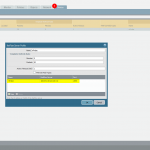
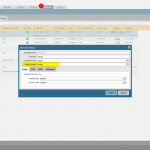
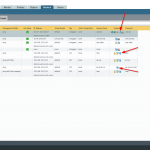
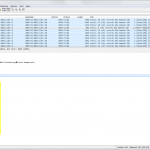
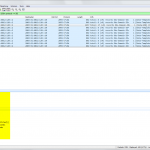
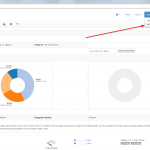
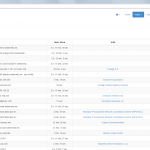
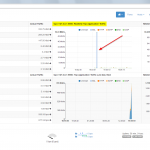
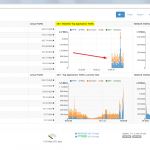
Hi,
I have used this guide to setup nprobe and ntopng on a virtual machine with Ubuntu server with 2 virtual interfaces. one interface is the promisc interface that listens to netflow traffic coming from routers on the internet and the other interface is the local LAN interface where ntopng is listening on for traffic from nprobe. I see that there are packets coming in from the internet to nprobe and it does send it to ntopng, but ntopng only recognizes the traffic as UDP netflow traffic. So it does not analyze what’s in the netflow packets.. Any idea?
Cheers,
Roel
Hi Roel,
to my mind you have not set up the correct scenario. If you are using ntopng on the same machine on which you have the promisc interface then you do NOT need nProbe at all. Please use the other ntopng guide I have written for that.
This guide here (with nProbe) is only needed if ntopng is NOT running on the same machine.
Hi Johannes,
Thanks for your quick reply!
I tried that as well, but that results in the same behavior. The NTOP only sees netflow packets, but cannot analyze / extract the flows from it. So I send netflow traffic from a router on the internet that handles internet traffic to this NTOP server also on the internet. The NTOP only sees netflow packets, but not the traffic between the router and for example the website IPs the users behind the router are going to. It just shows from: router to NTOP = netflow..
Are you sure that you have configured AND selected the correct “interface” within ntopng?
I think so, when I only use the NTOP with the local interface and send netflow traffic there, or when I use it with Nprobe, same behavior..
I saw that you should use the interface in promisc mode, but how can I send netflow traffic to an interface which does not have an IPv4 address?
Your first guide, was amazing, I think you get a LOT of traffic and thankful people for the write-up, but you are missing something in this guide. To run nprobe via the config file, you need to have another line:
-g=/var/run/nprobe-none.pid
(–pid-file doesn’t seem to work with the current init.d script on Ubuntu 14)
I personally added the following as well:
–daemon-mode
I’m just getting into this, but here is my writeup so far, its still a WIP but things are progressing well!
Thanks for the blog!
https://www.freesoftwareservers.com/wiki/install-and-setup-ntopng-nprobe-collector-netflow-sql-db-ubuntu-14-04-12517425.html
PS: I’m confused about you saying not to run nprobe and ntopng on the same machine, that seems logical to me. nprobe gets the NetFlow packets from the router via “2055” and sends them to ntopng via “5556”. I have notpng also checking out the network on eth0, but I don’t get as much info as I do from the NetFlow router since its an edge device.
I have followed both of your blog posts and installed ntopng and nprobe on the same server.
I am able to see the traffic on the interface eth0 (local interface) but probe interface tcp://127.0.0.1:5556 is not showing any traffic.
I have tested using tcpdump and i am receiving flow from our firewall.
Where could it have gone wrong. Please guide
Praneeth K
Hi Praneeth,
uh, I am sorry but I cannot help you from afar. It sounds quite good if you followed my guide, did not run into errors, and even receive NetFlow data on the interface… I don’t know. Maybe you can try the installation steps again on another computer?
Thank you so much, it was very helpful.
Hello,
I followed this guide and have netprobe running with active conf:
–zmq=”tcp://*:5556″ –collector-port=2055 -n=none -i=none -V=9 -g=/var/run/nprobe-none.pid
and my ntop conf is:
–pid-path=/var/tmp/ntopng.pid
–daemon
–interface=eth0
–interface=”tcp://127.0.0.1:5556″
–http-port=3000
–local-networks=”10.0.0.0/8,192.168.0.0/16,2001:db8::/48″
–dns-mode=1
–data-dir=/var/tmp/ntopng
–disable-autologout
–community
Most things seem to work but I get this nagging warning on the traffic dashboard:
“Warning: There are no talkers for the current host.”
And the Flows page says: “No Results Found”, but it clearly is getting some flow data since my sent data is broken up by address.
Also I’m having a hard time viewing the details of the received Comcast connection, which just shows all the traffic aggregated.
Any thoughts of what could be wrong?
Edit, I should add that at the bottom right the little computer icon has over 100 (status mode remote) and the flows also shows close to that number. I’m just puzzled why I can’t see anything when I click on it.
I am sorry Jack, but I have no idea at a first glance. :(
if i use cisco netflow. what should i configure in cisco router?
Oh come on, you can Google it yourself, can’t you?
I’ve tried the configuration. but on the Flows page, sometimes it appears and sometimes not results found. is there a solution?
Hi There,
I am running into the issue with nprobe and ntopng. I can’t see port 5556 listening on my server:
[root@cactitemplate ~]# netstat -tulpen
Active Internet connections (only servers)
Proto Recv-Q Send-Q Local Address Foreign Address State User Inode PID/Program name
tcp 0 0 0.0.0.0:22 0.0.0.0:* LISTEN 0 7776481 4114/sshd
tcp 0 0 0.0.0.0:3000 0.0.0.0:* LISTEN 0 9366763 14763/ntopng
tcp 0 0 127.0.0.1:199 0.0.0.0:* LISTEN 0 9101003 12237/snmpd
tcp 0 0 127.0.0.1:6379 0.0.0.0:* LISTEN 995 9177923 17069/redis-server
tcp6 0 0 :::80 :::* LISTEN 0 9140869 6376/httpd
tcp6 0 0 :::22 :::* LISTEN 0 7776483 4114/sshd
tcp6 0 0 :::443 :::* LISTEN 0 9140879 6376/httpd
tcp6 0 0 :::3306 :::* LISTEN 27 18880 1140/mysqld
udp 0 0 10.10.10.230:49359 0.0.0.0:* 0 9366246 14763/ntopng
udp 0 0 127.0.0.1:323 0.0.0.0:* 0 7790107 13753/chronyd
udp 0 0 0.0.0.0:49942 0.0.0.0:* 1000 9394658 18894/spine
udp 0 0 0.0.0.0:39803 0.0.0.0:* 0 9366154 14763/ntopng
udp 0 0 0.0.0.0:42686 0.0.0.0:* 1000 9394521 18894/spine
udp 0 0 0.0.0.0:2055 0.0.0.0:* 99 7771963 3389/nprobe
udp 0 0 0.0.0.0:55307 0.0.0.0:* 0 9390257 18275/nprobe
udp 0 0 0.0.0.0:161 0.0.0.0:* 0 9101002 12237/snmpd
udp6 0 0 ::1:323 :::* 0 7790108 13753/chronyd
udp6 0 0 :::2055 :::* 99 7771964 3389/nprobe
but with ntopng runtime it states”Collecting Flow on tcp://10.10.10.230:5556
[root@cactitemplate ntopng]# ntopng –interface=ens32 –interface=”tcp://10.10.10.230:5556″
05/Jan/2018 12:21:32 [Ntop.cpp:1486] Setting local networks to 127.0.0.0/8
05/Jan/2018 12:21:32 [Redis.cpp:115] Successfully connected to redis 127.0.0.1:6379@0
05/Jan/2018 12:21:32 [Redis.cpp:115] Successfully connected to redis 127.0.0.1:6379@0
05/Jan/2018 12:21:32 [NtopPro.cpp:221] [LICENSE] Reading license from Redis
05/Jan/2018 12:21:32 [NtopPro.cpp:300] WARNING: [LICENSE] Invalid or missing license
05/Jan/2018 12:21:32 [NtopPro.cpp:317] WARNING: [LICENSE] ntopng will now run in enterprise edition for 10 minutes
05/Jan/2018 12:21:32 [NtopPro.cpp:319] WARNING: [LICENSE] before returning to community mode
05/Jan/2018 12:21:32 [NtopPro.cpp:321] WARNING: [LICENSE] You can buy a permanent license at http://shop.ntop.org
05/Jan/2018 12:21:32 [NtopPro.cpp:323] WARNING: [LICENSE] or run ntopng in community mode starting
05/Jan/2018 12:21:32 [NtopPro.cpp:324] WARNING: [LICENSE] ntopng –community
05/Jan/2018 12:21:36 [PcapInterface.cpp:88] Reading packets from interface ens32…
05/Jan/2018 12:21:36 [Ntop.cpp:1613] Registered interface ens32 [id: 0]
05/Jan/2018 12:21:36 [Ntop.cpp:1613] Registered interface tcp://10.10.10.230:5556 [id: 7]
05/Jan/2018 12:21:36 [main.cpp:301] PID stored in file /var/run/ntopng.pid
05/Jan/2018 12:21:37 [HTTPserver.cpp:841] Please read https://github.com/ntop/ntopng/blob/dev/doc/README.SSL if you want to enable SSL.
05/Jan/2018 12:21:37 [Utils.cpp:469] User changed to nobody
05/Jan/2018 12:21:37 [HTTPserver.cpp:912] Web server dirs [/usr/share/ntopng/httpdocs][/usr/share/ntopng/scripts]
05/Jan/2018 12:21:37 [HTTPserver.cpp:915] HTTP server listening on port(s) 3000
05/Jan/2018 12:21:37 [main.cpp:383] Working directory: /var/tmp/ntopng
05/Jan/2018 12:21:37 [main.cpp:385] Scripts/HTML pages directory: /usr/share/ntopng
05/Jan/2018 12:21:37 [Ntop.cpp:385] Welcome to ntopng x86_64 v.3.3.180105 – (C) 1998-17 ntop.org
05/Jan/2018 12:21:37 [Ntop.cpp:395] Built on CentOS Linux release 7.4.1708 (Core)
05/Jan/2018 12:21:37 [NtopPro.cpp:464] [LICENSE] System Id: 68A65FBA7A06AB23
05/Jan/2018 12:21:37 [NtopPro.cpp:465] [LICENSE] Edition: Enterprise
05/Jan/2018 12:21:37 [NtopPro.cpp:466] [LICENSE] License Type: Demo License
05/Jan/2018 12:21:37 [NtopPro.cpp:475] [LICENSE] Validity: Until Fri Jan 5 12:31:32 2018
05/Jan/2018 12:21:37 [Ntop.cpp:678] Adding 10.10.10.230/32 as IPv4 interface address for ens32
05/Jan/2018 12:21:37 [Ntop.cpp:686] Adding 172.24.128.0/21 as IPv4 local network for ens32
05/Jan/2018 12:21:37 [Ntop.cpp:705] Adding fe80::a653:1adc:9a0:3f48/128 as IPv6 interface address for ens32
05/Jan/2018 12:21:37 [Ntop.cpp:714] Adding fe80::a653:1adc:9a0:3f48/64 as IPv6 local network for ens32
05/Jan/2018 12:21:37 [PeriodicActivities.cpp:59] Started periodic activities loop…
05/Jan/2018 12:21:37 [PeriodicActivities.cpp:104] Each periodic activity script will use 2 threads
05/Jan/2018 12:21:37 [NetworkInterface.cpp:2326] Started packet polling on interface ens32 [id: 0]…
05/Jan/2018 12:21:37 [NetworkInterface.cpp:2326] Started packet polling on interface tcp://10.10.10.230:5556 [id: 7]…
05/Jan/2018 12:21:38 [CollectorInterface.cpp:122] Collecting flows on tcp://10.10.10.230:5556
what I am missing
Thank you very much! This helped me finally get rflow export from dd-wrt working properly with ntopng.
Thanks for including a note about the license requirement.
I wasted a good amount of time till I found that because most people either don’t speak about nProbe at all or ignore mentioning that.
Of course everyone states how nicely you could collect ipfix/netflow while skipping that little detail.
For today I’ve had enough of ntopng. – but thank you again.
23/Apr/2020 23:36:37 [pro/pf_ring.c:377] Initializing PF_RING socket on device nfqueue..
23/Apr/2020 23:36:37 [nprobe.c:7648] Initializing pcap socket on device nfqueue..
23/Apr/2020 23:36:37 [nprobe.c:7659] ERROR: Unable to open interface nfqueue.
23/Apr/2020 23:36:37 [nprobe.c:9836] ERROR: Unable to open interface nfqueue (nfqueue: Can’t listen on group group index: Operation not permitted)
23/Apr/2020 23:36:37 [nprobe.c:9838] ERROR: Try using -i none if you do not want capture from a NIC
hello,
I haven’t been able to install NTOP for almost a week now and I’ve been demoting it. Indeed I installed ubuntu 18 on a raspberry and I’m trying to install and configure ntop remotely on it to be able to analyze the traffic of my unifi server. but I have an error that seems really simple but I can’t manage the problem. here’s what I do as a command:
sudo apt-get install software-properties-common wget
add-apt-repository universe
wget https://packages.ntop.org/apt-stable/18.04/all/apt-ntop-stable.deb
sudo apt install ./apt-ntop-stable.deb
sudo apt-get clean all
sudo apt-get update
all these commands work but this one doesn’t.
sudo apt-get install pfring-dkms nprobe ntopng n2disk cento
here’s the error:
Reading package lists… Done
Building dependency tree
Reading state information… Done
E: Unable to locate package nprobe
E: Unable to locate package n2disk
E: Unable to locate package cento
please in really need your help