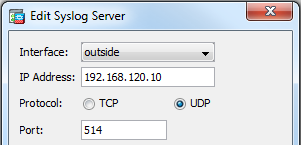I am participating in the NTP Pool Project with at least one NTP server at a time. Of course, I am monitoring the count of NTP clients that are accessing my servers with some RRDtool graphs. ;) I was totally surprised that I got quite high peaks for a couple of minutes whenever one of the servers was in the DNS while the overall rate did grow really slowly. I am still not quite sure why this is the case.
For one month I also logged all source IP addresses to gain some more details about its usage. Let’s have a look at some stats:
Continue reading Stats from Participating the NTP Pool Project