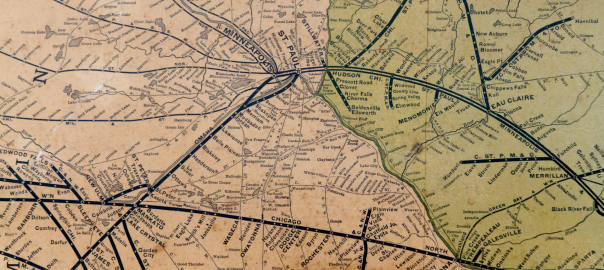Similar to my test lab for OSPFv2, I am testing OSPFv3 for IPv6 with the following devices: Cisco ASA, Cisco Router, Fortinet FortiGate, Juniper SSG, Palo Alto, and Quagga Router. I am showing my lab network diagram and the configuration commands/screenshots for all devices. Furthermore, I am listing some basic troubleshooting commands. In the last section, I provide a Tcpdump/Wireshark capture of an initial OSPFv3 run.
I am not going into deep details of OSPFv3 at all. But this lab should give basic hints/examples for configuring OSPFv3 for all of the listed devices.
Continue reading OSPFv3 for IPv6 Lab: Cisco, Fortinet, Juniper, Palo Alto, Quagga