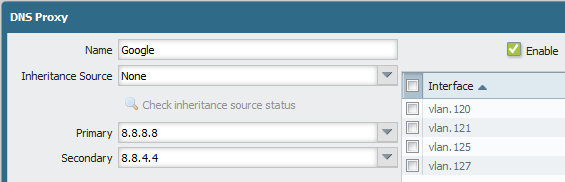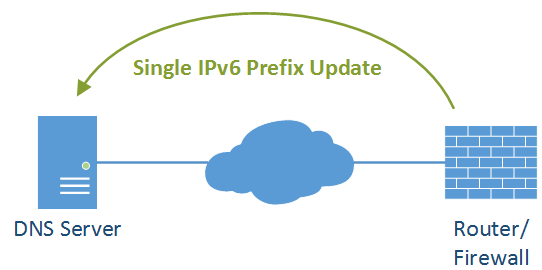To solve the chicken-or-egg problem for DNSSEC from the other side, let’s use an authoritative DNS server (BIND) for signing DNS zones. This tutorial describes how to generate the keys and configure the “Berkeley Internet Name Domain” (BIND) server in order to automatically sign zones. I am not explaining many details of DNSSEC at all, but only the configuration and verification steps for a concrete BIND server.
It is really easy to tell BIND to do the inline signing. With this option enabled, the admin can still configure the static database for his zone files without any relation to DNSSEC. Everything with signing and maintaining is fully done by BIND without any user interaction. Great.