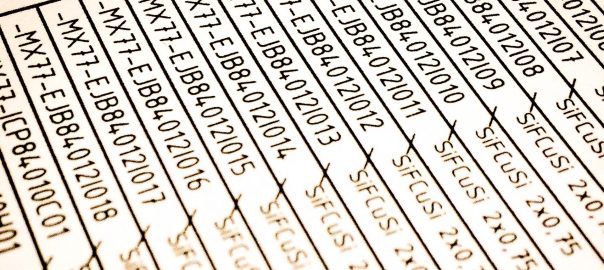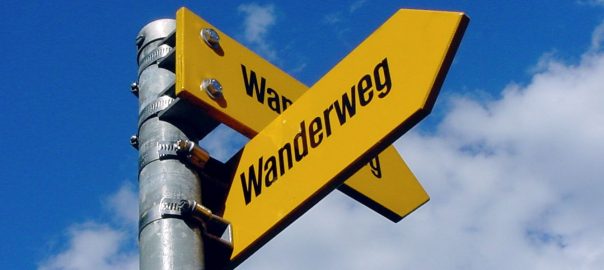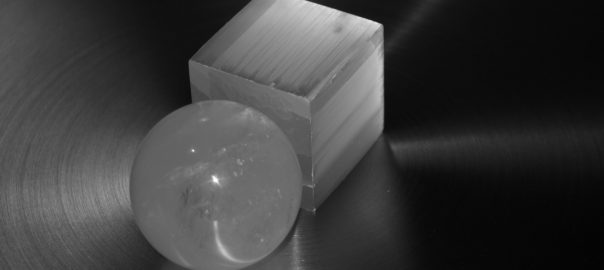DNS-based Authentication of Named Entities (DANE) is a great feature that uses the advantages of a DNSSEC signed zone in order to tell the client which TLS certificate he has to expect when connecting to a secure destination over HTTPS or SMTPS. Via a secure channel (DNSSEC) the client can request the public key of the server. This means, that a Man-in-the-Middle attack (MITM) with a spoofed certificate would be exposed directly, i.e., is not possible anymore. Furthermore, the trust to certificate authorities (CAs) is not needed anymore.
In this blog post, I will show how to use DANE and its DNS records within an authoritative DNS server to provide enhanced security features for the public.