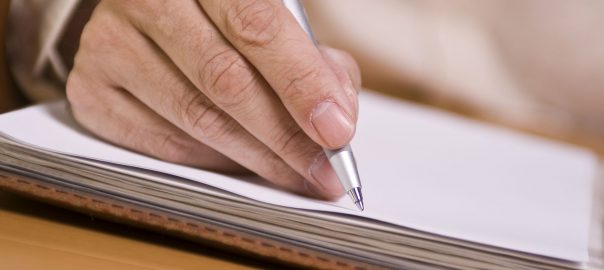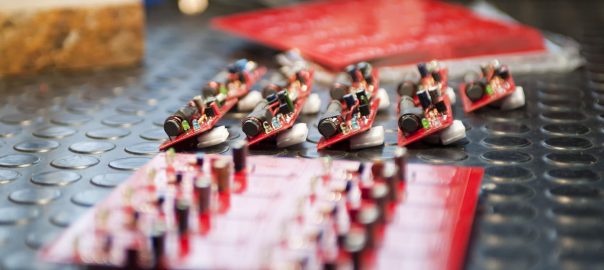My lab rack of 2019 consists of multiple Cisco routers and switches, as well as Juniper ScreenOS firewalls for routing purposes, a Palo Alto Networks firewall, a Juniper SRX firewall, a server for virtualization and some Raspberry Pis. That is: This rack can be used for basic Cisco courses such as CCNA or CCNP, or for even bigger BGP/OSPF or IPsec VPN scenarios since those ScreenOS firewalls are perfect routers as well. Of course, everything is IPv6 capable. Having some PoE-powered Raspberry Pis you can simulate basic client-server connections. A Juniper SA-2500 (aka Pulse Connect Secure) for remote accessing the Lab rounds things up.
I am just writing down a few thoughts on why I have “designed” the rack in that way. It’s basically a reminder for myself. ;)
Continue reading My IPv6/Routing/Cisco Lab Rack (2019) →